How to order online ?
Hello, this is a simple guide for all new shoppers of how to order products online.
We will go through a STEP-BY-STEP guide showing you how to make a purchase and some other relevant steps related to online purchasing.
STEP 1 : If you have come to a certain product page or have come directly to www.pithri.com, the first thing you need is that you need to be on any product page.

Step 2 : Choose your size(YELLOW), if you need any help, you can check the size guide(RED). All products are sized for a comfortable fit, if you want a slim fit size down.
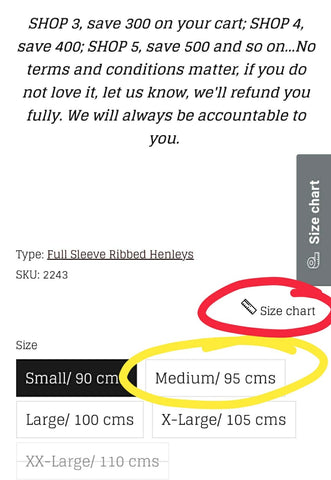
Step 3 : If you want to check out, tap BUY NOW (Orange).
Once you do this, you will be redirected to the CHECKOUT PAGE. Go to Step 6 directly if this is the case and you want to checkout.

Step 4 : If you want to add more items to your cart, Tap ADD TO CART (Blue) Once you do this, you will be redirected to the CHECKOUT PAGE. Go to Step 6 directly if this is the case and you want to checkout.

Step 5 : Below there is an option to Continue Browsing (Purple) Once you click Continue Browsing (RED), the Item that you had clicked ADD TO CART will be added in your cart and you will be redirected to other product pages. You can repeat this if you want to add more items and the checkout when you want.

Step 6 : CHECKOUT PAGE. Fill in your email address and phone number and all your details. Please note the more information you give us, the faster the delivery will happen as then our couriers need not verify with us if the address is correct or not. Once you are done, tap CONTINUE TO SHIPPING (Yellow)


Step 7 : Choose your shipping method. If you opt for COD and the parcel us refused, we will not be able to serve you in the future. All prepaid orders qualify for free shipping.

YOU ARE DONE. Let us know if you have any further questions or concerns, at pithri@gmail.com, we will be more than happy to help.
Best,
The Team
